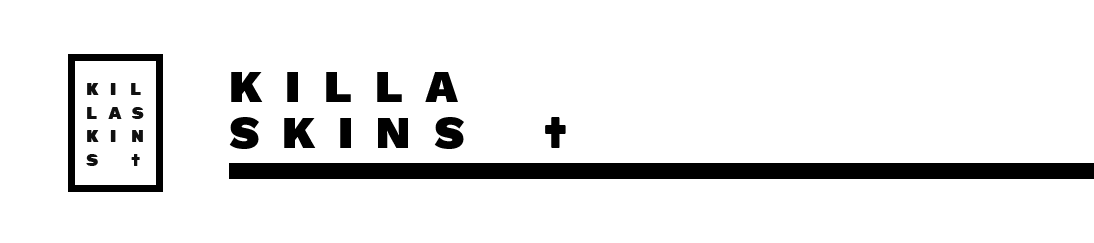FAQ - SKIN ISSUES
How to apply your new skin
To apply wanted skin on the body simply add the KILLA Body applier Tone HUD to your avatar. HUD will appear on your screen, after that simply touch the HUD and skin will apply on the body. Please be sure that you can run scripts in the sim You are in. You will also need Omega activator/relay for your body type you wish to apply skin to.
A relay can be picked up in our main store or on marketplaces.
How to overcome skin colour issues
There are few things that can help to fix the problem some of us get with a different in colour between our mesh bodies and heads.- With Maitreya and most Mesh bodies you have a neck fix on/off and when u click it it can fix this issue.
- Changing windlight also helps a lot.
- Lowering your graphics. If you have the skin on ultra it can give a big difference in colour. If you put it little lower it can fix this issue.
- When going to preferences -> graphics -> taking off ambient occlusion can also work.
- If you are wearing Maitreya shine or Slinks shine. Taking it off can help.
- Adjusting your windlight settings in your second life viewer. (see our FAQs - Windlight page http://killaskins.blogspot.com.au/p/faqs-windlight.html)